Chrome extension to search for person's address across multiple sites

Chrome extensions allow developers to add functionality to your Chrome Browser. While folks can do malicious things within chrome extensions, I have had a lot of fun building extensions that can improve my personal productivity. I blogged about an extension in 2013 that injected the WeightWatchers points values next to food items on grubhub and other sites.
The Challenge:
I run an autograph community (sportscollectors.net) where collectors mail letters to athletes to request autographs. Sometimes I want to locate or confirm an address of a player, and I'd like to make the process more efficient.
I want to initiate searches for a person's address on multiple free sites in one action.
My Solution: Address Finder Extension
TDLR - I built a Chrome extension described below:
Project Requirements:
Chrome extension needs to:
- Prompt the user for information about the person:
- First Name (required)
- Last Name (required)
- City
- State
- Age
- Initiate searches on the following sites:
- Display the results from each site in a new tab.
|
Please Note: I decided to open the sites in new chrome tabs, rather trying to scrape the relevant content across 9 sites and aggregate it into a single view because:
|
How to use the extension:
In the browser's toolbar, click on the ![]() icon and the search form will appear:
icon and the search form will appear:
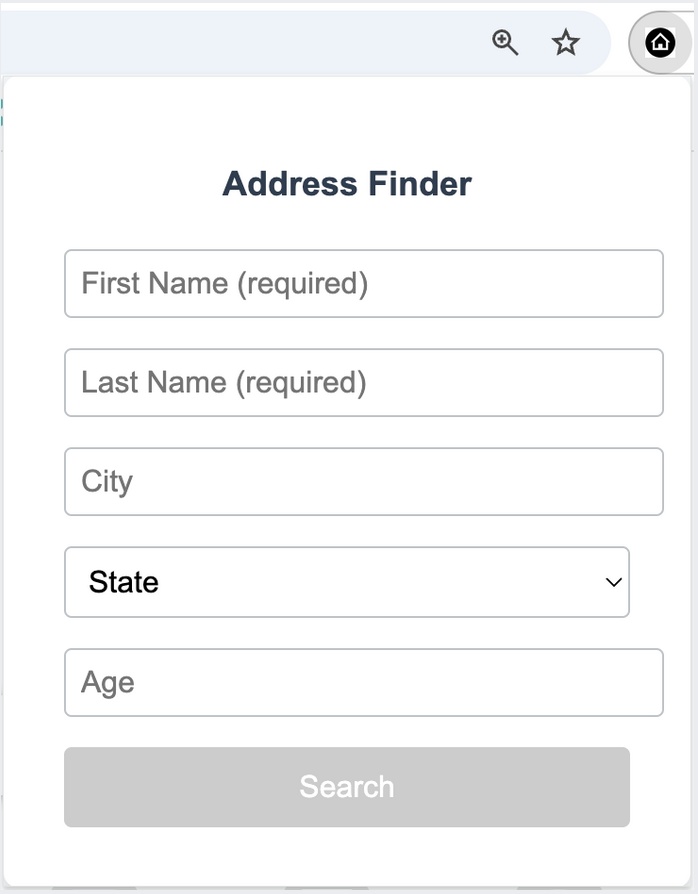
In the form below, I am searching for Otis Sistrunk (former Oakland Raiders All Pro and Super Bowl champ). Once the First Name and Last Name fields are populated, the Search button will be enabled.
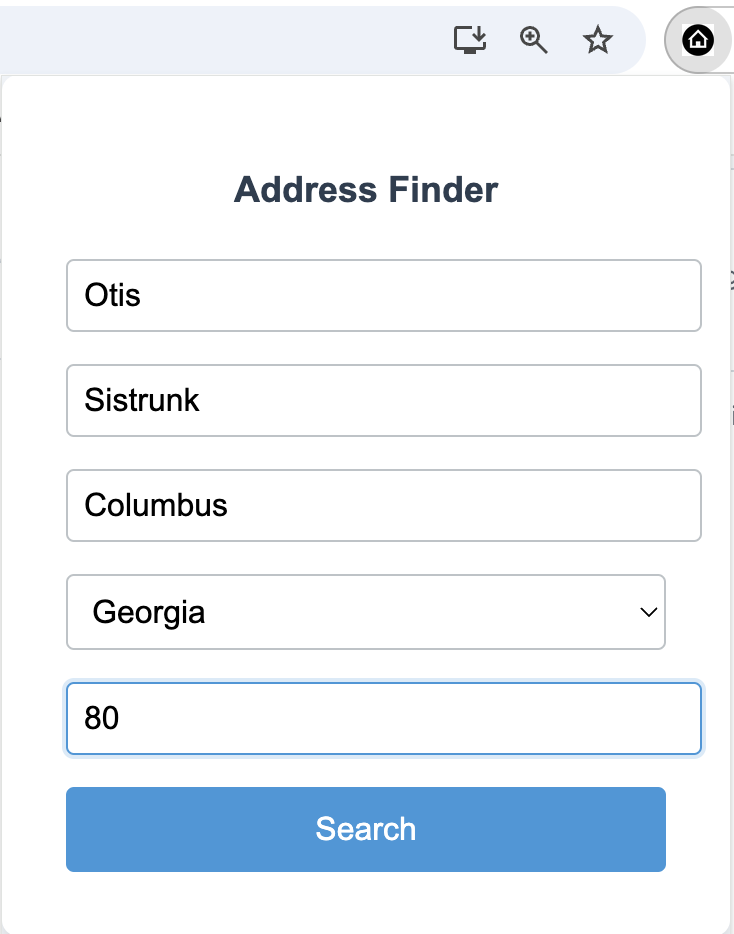
After I click the Search button and the extension will open a new tab for each of the sites listed above with the search results for the person you entered:
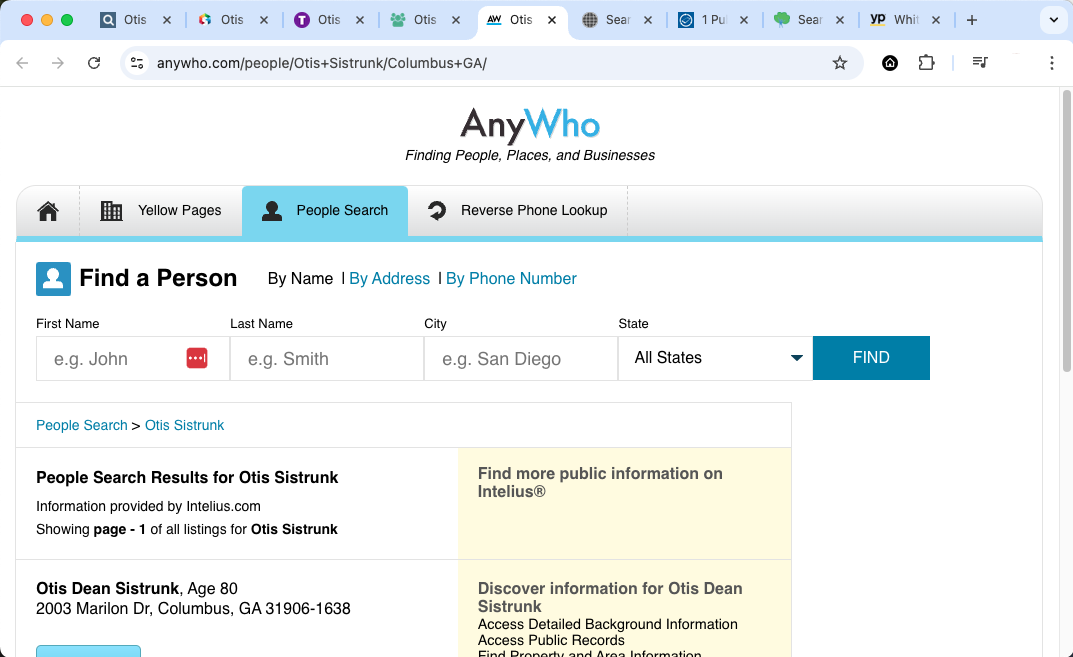
Installing the extension:
- Clone the AddressFinderExtension repo locally to your computer
- Open Chrome and navigate to chrome://extensions/
You will see a page like this:
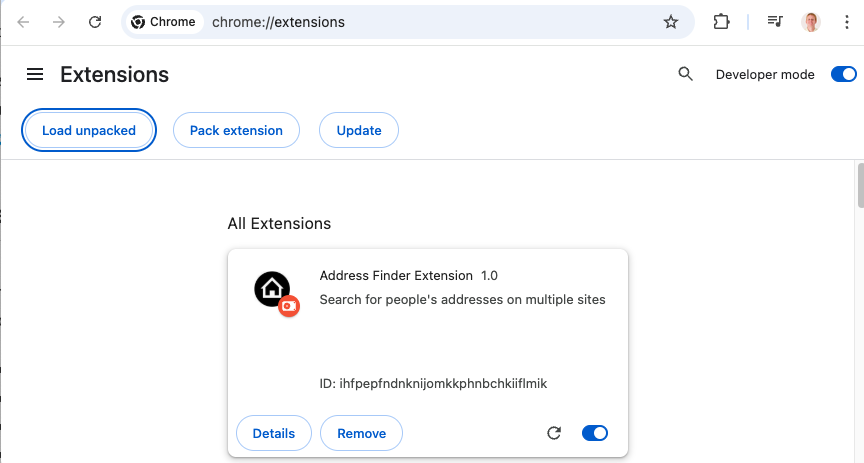
- Click the "Load unpacked" button and navigate to the folder where you cloned the repo. Select the folder and click "Select Folder".
- You will see an entry for Address Finder Extension 1.0 as shown in the screen above.
Enabling the extension:
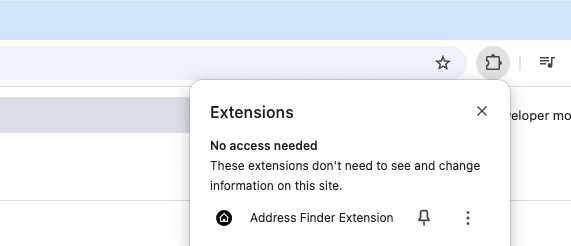
- Click on the puzzle icon in the browser toolbar (as shown in the screen above)
- Click on the
 icon next to Address Finder Extension
icon next to Address Finder Extension - You should now see the
 icon in the toolbar next to the puzzle icon
icon in the toolbar next to the puzzle icon
The code for the extension:
Code for this extension is posted on github:
https://github.com/jaygrossman/AddressFinderExtension
The important files for this type of extension:
- manifest.json - specifies basic metadata (name and version) and some aspects of your extension's functionality
- popup.html - the HTML for the search form
- validation.js - enables search button only when required fields are supplied
- popup.js - using the form values, opens each site's specific search URL in a new browser tab
Frequent Questions about searching for addresses:
Is the information on these sites accurate?
The sites I am searching are free sites that provide information about people. The information is not always accurate or completely up to date.
I have stronger confidence when I see that multiple sites have the same information and when the results indicate they have been updated recently.
How do you know the result you are seeing is for the person you are searching for?
It is more challenging when searching for people that have common names.
I generally start by looking for the person's age and city to confirm that the address is for the person I am searching for.
Also many of these sites provide a list of previous addresses the person has lived at or owned, so I try to cross reference those addresses with ones I may know (they are often recorded on sportscollectors.net).
What if the person you are searching for is not found?
It is possible that the person you are searching for is not in the databases of these free sites. It is also possible that the person has taken steps to remove their information from these sites.
